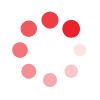Finding the Perfect LMS: Your Guide to Making the Right Choice

Are you searching for a new Learning Management System (LMS) that will be the cornerstone of your learning ecosystem, engaging learners and driving business growth? You need a platform that simplifies training delivery and minimizes administrative tasks, enabling you to create, manage, and track training seamlessly in one place.
Understanding LMS: The Basics
What is an LMS?
An LMS (Learning Management System) is a software application designed to administer, track, report, and deliver training programs and courses. There are countless LMS options available, each with unique features and capabilities, making the selection process challenging.
Types of Learning Management Systems
LMSs come in various forms, tailored to different needs. Understanding these types is crucial to making an informed decision.
Small Medium Business (SMB) vs. Enterprise
The primary difference between an LMS for a small organization and a large one is scale. SMBs need reliable tools focused on speed and ease of use, while enterprises require robust systems capable of handling large volumes of data and complex integrations.
Open Source vs. Commercial
Open source LMSs are free but require installation, hosting, maintenance, and upgrades, which can be costlier in the long run compared to commercial LMSs that come with subscription or licensing fees.
Installation vs. Cloud-based (SaaS)
Choosing between an on-site LMS and a cloud-based service depends on organizational needs, with most modern businesses preferring the latter for its ease of use and compliance with industry regulations.
Integrated LMS
Modern LMSs should integrate with existing software systems for seamless user experience and data exchange. Common integrations include webinar tools, payment gateways, and CRMs.
Course Creation Capability
Some LMSs allow you to create training content directly, while others rely on standardized files like SCORM and xAPI. The ability to create and manage courses within the LMS adds significant value.
Essential LMS Features
To choose the right LMS, consider these core features:
Course Management
An efficient LMS should make course creation and content delivery simple and straightforward, supporting various formats like PDFs, slides, videos, and live training sessions.
SCORM & xAPI Compliance
Ensure the LMS supports these standard eLearning file types for smooth course uploads and compatibility with authoring tools.
Learning Portals
A multi-tenant LMS allows for creating separate learning portals for different departments or audiences, each tailored to specific training needs.
Branding and White-labeling
Customize the LMS to reflect your brand, from logos and colors to fully white-labeled solutions that remove any trace of the LMS provider.
Integrations
An integrated LMS reduces administrative tasks by syncing with existing software like HR systems, CRMs, and webinar tools.
Automation
Automate repetitive tasks like user enrollment and notifications, allowing you to focus on strategic training initiatives.
Learner Experience
A user-friendly LMS enhances learner engagement by providing easy access to training materials on any device, anytime, anywhere.
Exams and Surveys
Incorporate various question types to test knowledge and gather feedback, ensuring training effectiveness and continuous improvement.
Webinar Integration and Blended Learning
Combine online education with traditional methods through webinars, making training more accessible and engaging.
Gamification
Use elements like badges, points, and leaderboards to create an engaging and motivating learning environment.
Configurable User Roles & Permissions
Define user roles and permissions to streamline training management and maintain organizational structure.
Groups
Organize learners into groups based on characteristics like team, role, or location for efficient training delivery.
Social Learning Tools
Facilitate communication and knowledge sharing among learners through forums and other social features.
Reporting
Leverage detailed reports to measure training impact, identify trends, and make data-driven decisions.
Skills & Certification Tracking
Track learners’ skills and certifications, providing automated certificates upon course completion and ensuring compliance with recertification requirements.
E-commerce Functionality
Enable course sales and manage different plans through built-in stores or integrations with payment gateways.
Learning Paths
Create structured learning paths to guide learners through sequential courses or allow flexible course choices to enhance their learning journey.
Data Migration
Ensure smooth transition to a new LMS by supporting data migration and retaining valuable training information.
Dynamic Rules and Notifications
Automate processes and keep learners informed with dynamic rules and notifications tailored to their interactions with the LMS.
Multilingual Interface
Support a global audience with a multi-language LMS, enhancing accessibility and engagement.
Security and Reliability
Choose an LMS that prioritizes data security and offers high uptime reliability to ensure continuous access to training.
Responsive Design and Mobile Readiness
Provide a seamless learning experience across various devices with a responsive LMS design and mobile capabilities.
Single Sign-On (SSO)
Enhance security and convenience with SSO, allowing learners to access the LMS and other systems with a single set of credentials.
Choose an LMS that Sits at the Heart of Your Learning Ecosystem

Building effective training programs requires careful planning. Ensure the LMS you choose has all the essential features to create, deliver, track, and maintain your training programs. Differentiate between “need-to-have” and “nice-to-have” features to find the perfect fit for your organization.
For a robust LMS that ticks all the boxes, consider GOLS EdTech LMS. It offers everything needed to streamline and centralize training management across your company