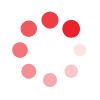Selecting the Ideal Learning Management System: A Buyer’s Guide to Finding the Right LMS for Your Needs

How Can I Choose the Right Learning Management System for My Organization’s Needs?
Whether you’re a training manager, HR professional, educator, or business owner, this article provides an essential guide to navigating the complex landscape of LMS options.
Simplifying LMS Selection: Finding the Right Fit
The role of Learning Management Systems (LMSs) is increasingly crucial. Whether you’re a training manager, HR professional, educator, or business owner, choosing the right LMS for your organization is essential. This guide will help you navigate the process of selecting the ideal LMS. Recognizing that this decision is not one-size-fits-all, it requires a strategic approach. With the right LMS, you can enhance learning experiences, boost engagement, streamline administration, and achieve your training goals more effectively.
Assessing Your Organization’s LMS Needs
Choosing the ideal Learning Management System for your organization begins with a thorough assessment of your needs and objectives. This foundational step is key to a successful LMS implementation.
The Importance of Needs Assessment
Understanding your organization’s specific requirements from a Learning Management System is crucial. Here’s why a needs assessment is essential:
- Alignment with Goals: A well-planned needs assessment ensures that your LMS choice aligns with your organization’s training goals, whether it’s improving employee skills, complying with regulations, or enhancing learning experiences.
- Resource Optimization: Helps avoid investing in unnecessary features while ensuring critical functionalities are included.
- Stakeholder Involvement: Engaging key stakeholders, such as department heads, trainers, and end users, ensures the selected LMS meets everyone’s needs.
Conducting a Needs Assessment
Here’s a step-by-step guide to conducting a comprehensive needs assessment:
- Define Objectives: Clearly state your organization’s learning and training objectives.
- Identify Your Target Audience: Determine who will be using the LMS, considering their demographics, technical proficiency, and learning preferences.
- Content Analysis: Review existing training materials to decide what can be reused and what needs updating.
- Budget Analysis: Establish a budget for your LMS project, considering both initial and ongoing costs.
- Technology Infrastructure: Evaluate your current IT infrastructure to ensure it supports LMS requirements.
- Compliance Requirements: Identify any specific industry regulations or certifications your organization must adhere to.
- Growth and Scalability: Consider your organization’s future growth and whether the LMS can accommodate an expanding user base and training needs.
LMS Budget Considerations
Selecting the right LMS involves more than just feature selection. Careful budget planning ensures that your investment aligns with your organization’s financial capabilities and long-term goals.
Budget Planning Tips
To effectively budget for your LMS, follow these tips:
- Define a Realistic Budget: Start by establishing a budget that considers all potential costs, both up-front and ongoing.
- Consider Total Cost of Ownership: Evaluate the total cost of ownership over several years, including licensing, maintenance, and content expenses.
- Prioritize Features: Focus on features that align with your organization’s core objectives.
- Explore Pricing Models: Investigate different pricing models offered by LMS providers to find one that suits your budget.
- Negotiate with Vendors: Don’t hesitate to negotiate pricing and terms with LMS vendors.
- Budget for Scalability: Ensure your budget can accommodate future growth and the need to scale up your LMS.
- Cost-Benefit Analysis: Conduct a cost-benefit analysis to determine the ROI of your chosen LMS.
Key LMS Features and Functionality
Evaluating key features and functionality is critical when choosing an LMS. Here’s a checklist to aid in the decision-making process.
Essential LMS Features
An effective LMS should include:
- Content Management: The ability to upload, organize, and manage various types of content, including courses, documents, videos, and quizzes.
- User Management: Robust tools for adding, removing, and categorizing users, assigning roles and permissions, and monitoring progress.
- Reporting and Analytics: Comprehensive reporting capabilities for insights into learner performance and training effectiveness.
- Scalability: The ability to scale easily to accommodate a growing user base and evolving training needs.
- Mobile Compatibility: Support for mobile learning, ensuring users can access training materials on smartphones and tablets.
- Customization Options: The ability to tailor the LMS interface to match your organization’s branding.
- Assessment and Quizzing: Tools for creating quizzes and assessments to evaluate learner comprehension.
Aligning Features with Organizational Needs
Consider how each feature aligns with your organization’s goals and objectives:
- Industry-Specific Features: Depending on your industry, you may require specialized features and compliance support.
- User Engagement: Look for features like gamification, discussion boards, and social tools if engagement is a priority.
- Integration Capabilities: Assess how well the LMS integrates with your existing systems.
- Content Delivery: Ensure the LMS can deliver content in multiple formats, such as SCORM courses, videos, and webinars.
Creating a Feature Checklist
Create a feature checklist based on your organization’s unique requirements, including essential features and any additional functionalities that are crucial.
LMS Integration and Compatibility
Considering integration and compatibility sets the stage for a more efficient and user-friendly learning environment.
Integration with Existing Systems
Evaluate how well the LMS integrates with your organization’s current software ecosystem, such as HR systems and content authoring tools. Seamless integration streamlines data exchange and simplifies user management.
Compatibility Across Platforms
Ensure compatibility across various platforms, including desktops, smartphones, and tablets, to foster accessibility and flexibility.
Scalability and Adaptability
Assess the LMS’s scalability to accommodate future growth and its ability to adapt to evolving needs.
User-Friendly LMS Interface
A user-centric design that is intuitive and easy to navigate is crucial for successful LMS implementation.
Evaluating User-Friendliness
Assess the user-friendliness of an LMS by testing it yourself or with a small group and gathering feedback from potential users.
Why Smooth Onboarding Matters
Smooth onboarding is essential because it saves time, keeps users happy, and boosts learning by allowing users to focus on the content rather than struggling with the LMS.
LMS Vendor Evaluation
Choosing the right LMS involves evaluating the reliability and support of the vendor.
Customer Support and Training
A responsive customer support team can make a significant difference. Evaluate the vendor’s support options, including availability, training, and response times.
Compatibility and Integration
Discuss how the LMS integrates with other software your organization uses to enhance overall functionality.
Scalability and Future-Proofing
Ensure the LMS can grow with your organization and inquire about the vendor’s plans for future updates.
LMS Customization and Scalability
Customization and scalability ensure that your chosen LMS can adapt to your evolving needs and provide a tailored learning experience.
Customization
Look for LMS platforms that allow customization of the User Interface, branding, and content delivery.
Scalability
Ensure the LMS can accommodate increasing numbers of users, courses, and content and offers flexible licensing options.
Compliance and Security
Prioritizing compliance and security helps mitigate risks and protect your organization’s data.
Compliance
Ensure the LMS aligns with industry-specific standards and regulations.
Security
Look for LMS platforms with strong security measures, including user authentication, data encryption, and regular updates.
User Feedback and Reviews
User feedback can offer practical insights into an LMS’s suitability for your organization.
Peer Recommendations
Seek input from colleagues and industry peers who have experience with LMS platforms.
Vendor References
Ask potential LMS vendors for references or case studies featuring organizations with similar needs.
Empower Your Learning Journey by Choosing the Right LMS Today!
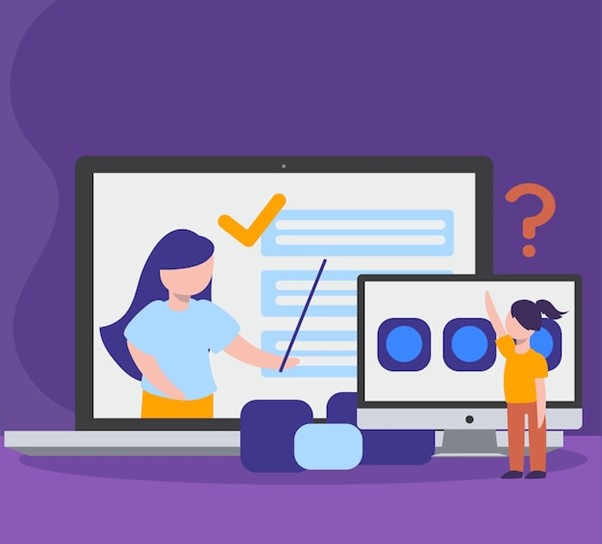
Making an informed decision when selecting an LMS is crucial. The right LMS can streamline your training processes, enhance the learning experience, and help achieve your organizational goals. Take the time to weigh your options, gather feedback, and collaborate with stakeholders. Embrace the process, trust your research, and take steps toward a more educated future for your organization.